Facebook is one of the biggest social media platform with millions of users around the globe. Recently, the platform has introduced another new feature, which enables direct transfer or copying of photos and videos from Facebook to others platform like Google photos backup, without downloading and then re-uploading. Initially, the new tool was only limited to be accessible in countries like Canada and United State. In February 2020, the feature accessibility was extended to others part of the world like Africa, Asia Pacific, Latin America, and European countries in March, but it is now widely available for use across the globe. Here is a guide on how you can make use of the tool to transfer photos and videos from your Facebook account to Google photos backup.
Guide on how to Transfer Facebook photos and videos to Google photos backup
1. Login to your Facebook account and navigate to the “Settings” page.
2. Click on “Transfer a Copy of Your Photos or Videos”.
3. Enter your Facebook password to continue
4. Choose “Google Photos” as the destination, then click on next.
5. Choose either Photos or Videos, depending on the files you wish to transfer and click on next
6. Choose your Google account you want your files to be transferred to.
7. Click on “Confirm Transfer” to transfer your files to Google photos. This might take a few minute before the transfer is complete.
Although, the feature is now available to just Google photos, but if other platform accepts to join the data transfer project, then they would be able to transfers content from Facebook to other platform. Companies that have currently join the project apart from Facebook, include Google, Microsoft, Apple, and Twitter. Alongside this new tool, Facebook has also suggested another tool that will be available in the future to help users archive their old posts, so that they can exist on their Facebook account but will not be visible to others platform.


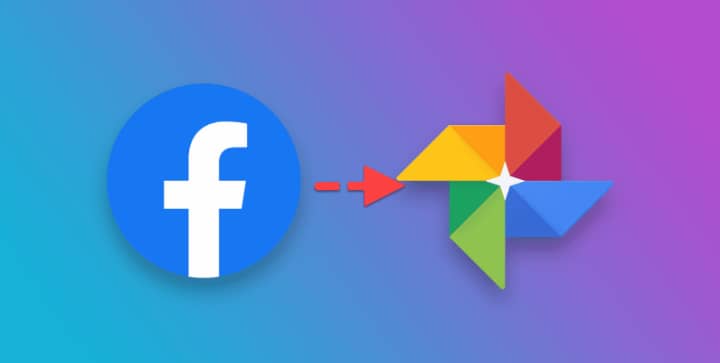





0 Comments